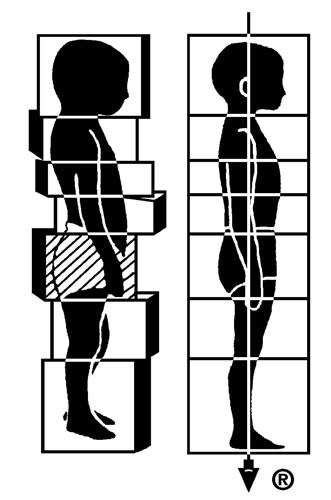3 Alignment Cues You Can Use At Your Desk Right Now To Decrease Pain
1. Sit on Your Sitbones! Oftentimes, our backs, shoulders, and neck get sore and tired because we aren't sitting on the correct place in our pelvis that provides us with the support we need. You should be sitting on the two bony protrusions you feel when you place your hands under your bottom while seated. Avoid sitting on your tailbone and sacrum as well.
2. Don't Over-Extend your Arms. While typing or mousing, it's important to keep your arms more relaxed in the shoulder and elbow joints. If your arms end up looking like zombie arms, you probably need to bring the head of the arm bone closer to the torso. Over-extending your arms only increases tension in your shoulders and arms.
3. Where is Your Head? A forward head posture while using a computer is something we all can work on. While viewing your computer monitor, your ears should be lined up over your shoulders. Bring your awareness to the back of your head to help this alignment. You may need to adjust the height of the monitor, the position of the monitor on the desk if your head is turned, or get an eye exam if you find you're always squinting and leaning forward to see.
Not sure in which of these tips you need? Take look at your reflection in a mirror or window while working, or have a colleague snap a pic of you to see how you line up. Making these changes may not be easy, but they are worthwhile. Be sure to consult Christi Mueller or your local Rolfer who will give you more personalized guidance and help to make the needed adjustments so you can work and live more comfortably!